How Does It Work?
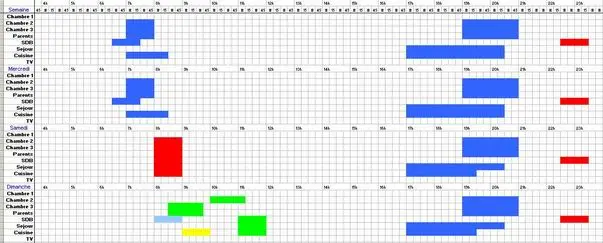
It's very simple :
- In the file, there is a tab name "Paramétrage", write the numbers of your modules in it, as well as the room or the equipment the correspond to (there is also an abbreviated designation, about 3 letters for the forthcoming editions).
- Then, click on the tab "Gantt" and colour (you can choose the colour) the areas where you want the module running for the chosen days and modules,
- Finally, choose the tab "Lues-Reçues" and click on the "analyse Gantt " button, your diagram is translated into a board of orders for the interface.
- Click on the " Programmation CP 290" button and all the orders are programmed in the interface.
- Then, you can verify this programming (or another, if you own another software) by clicking on the "Lecture CP 290 " button, that draws a board of orders which are already programmed.
What The File Does
Everything that is explained above, more, with a single click :
- Sending of a direct order (on/off) to a module of your choice
- Reading the status of the interface
- Changing the housecode
- Changing the hour
a tab of the file (Framework) contains a "rough" version of the information received end sent by the interface.
What It Does Not Do (yet)
Optimizing the orders from the Gantt : It cannot detect that several modules are working at the same time and that it only requires a single order. For the time being, it send as many orders as there are modules to run.
It does not process peculiar commands of graphic downloading.
Its only way of commanding is "on" and "off" (no variation of intensity for the lamps) and it does not deal with the parameters like "yesterday", "tomorrow" and "today".
How To Use It
You just have to download the file cp290.xls (Excel 2000, 220 kb) to get almost everythingYour PC has to be able to use the port Com 1 (or other, see the source code of the file).
You can also download the benchmark documentation for programmers concerning CP 290 available on the SmartHome website.
Conclusion
Here it is, you can probably improve the all thing, but it is up to you to decide of what you need. Here is a few trail to follow if you feel like it :
- Managing the running functions of luminosity (DIM)
- Setting an optimization of the commands after the Gantt analyse
- Etc...
Of course, if you need further information, if you want to make your contribution to the subject or give me your opinion, please send me an e-mail.





